YouTube Tag Extractor
Extract Tags from YouTube Videos
What are Tags in YouTube?
YouTube tags are descriptive keywords and phrases that you can add to your videos, that will help YouTube’s algorithm to understand your content. Sometimes, these tags are also called video tags. So, when someone searches for something related to your video, if you've used the right tags, there's a better chance your video will show up in the results and the recommended videos feed. It's like putting your video in the right category so people can find it more easily.
Do YouTube Tags Work?
Off course Yes, YouTube tags can help your videos to get discovered, but this tags play a minimal role as compared to title, thumbnail, and description. Because of this tags, YouTube and Google know about the topic and category of the videos. That's why you need use target keywords as tags on a priority basis for your video.
How Do I Find YouTube Tags?
This Seosmartkey tag extractor tool lets you extract the right tags for your videos. You can add the URL of a competitor video, and then click on extract, and you will quickly get all the tags that your competitor used on that video. It is easy to use and does not require signing up or logging in, and you can use this tool multiple times.
How to Use the YouTube Tag Extractor Tools
1. First, copy the YouTube video link and then open this tool.

2. Paste the YouTube video link in this tool and then click to extract.
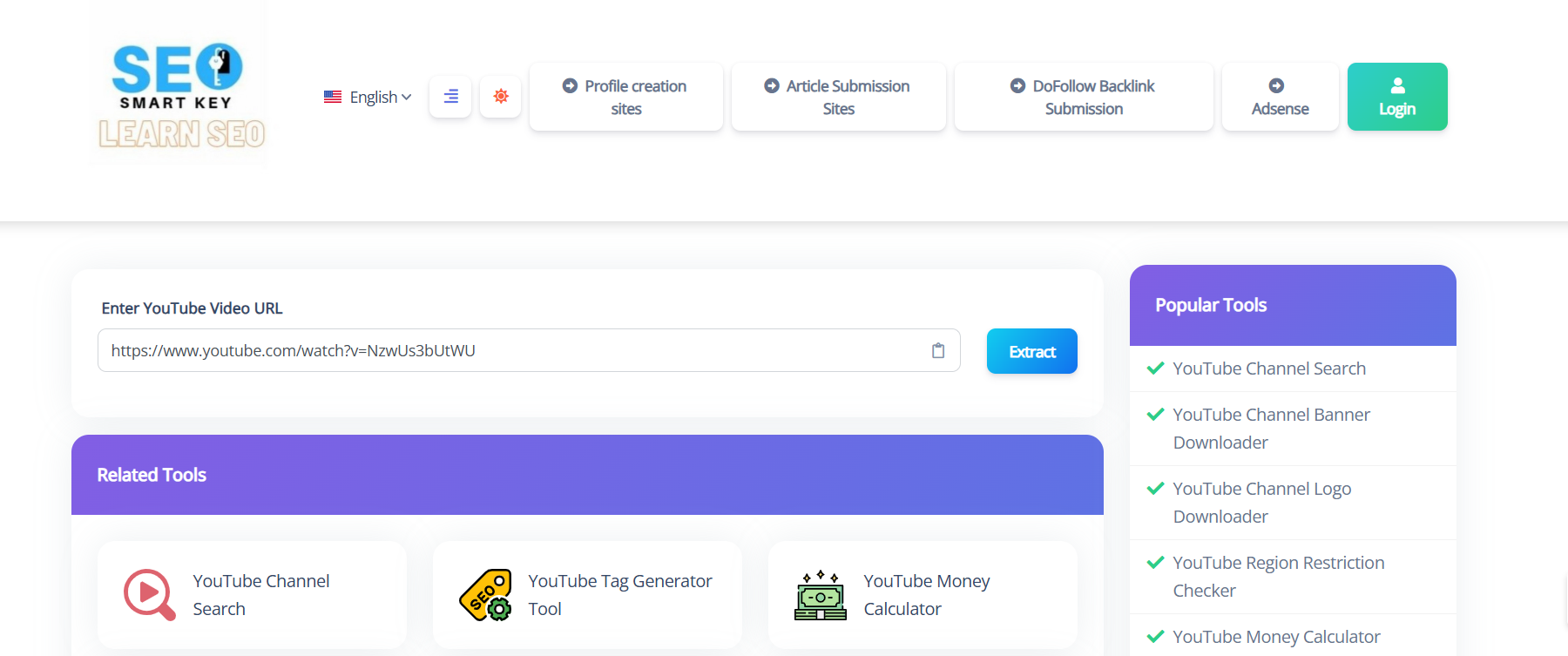
3. After that select the YouTube tags copy them and use them for your videos.
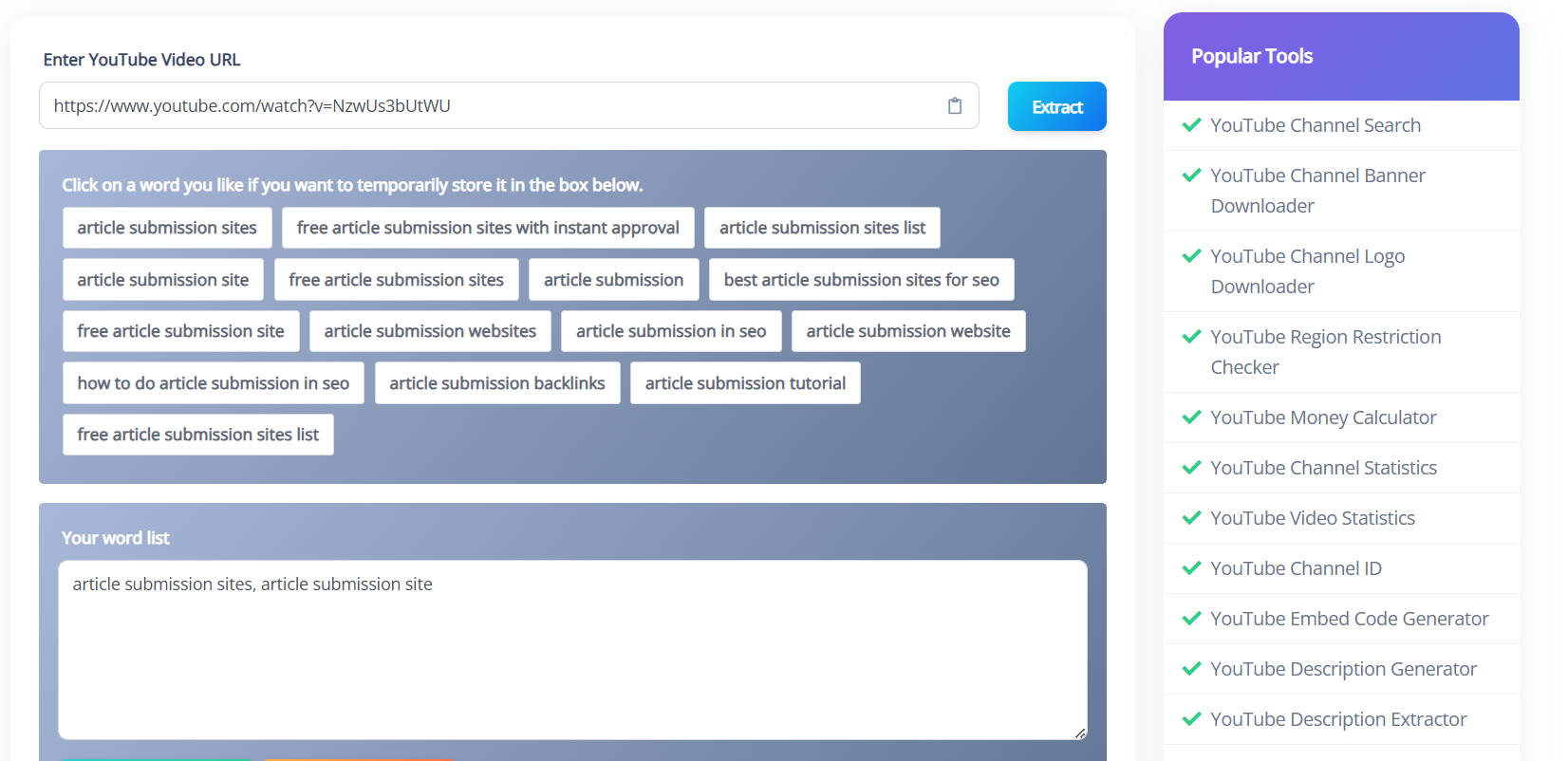
Frequently Asked Questions:
Is it safe to use the tag extractor tool?
Yes, our YouTube tag extractor tool is 100% safe to use. It doesn’t go against YouTube Policy as we just extract the meta information from the video page.
Do YouTube tags Help?
Yes, it helps your videos to reach the right audience through searches and recommendation feeds.
Why is YouTube Tag so important?
YouTube tags play a role in misspelling correction as well. Suppose you have made a video on any topic that is commonly misspelled by people. Now to attract those viewers to your video, you can put that misspelled word in your tags so that it gets easier for YouTube to find your video.






.jpeg)